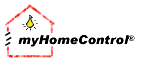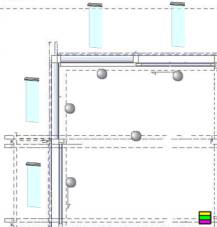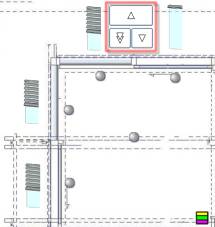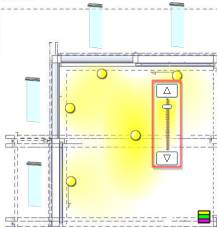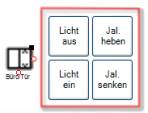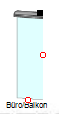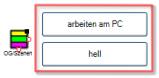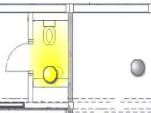| О НАС | РЕШЕНИЯ | ИЗДЕЛИЯ | СКАЧАТЬ | ПРОДАЖА | ИНФО. И СЕРВИС | |
![]()
www.BootUp.ch
Member of the

www.enocean-alliance.org
myHomeControl®
поднимает EnOcean на новый уровень.
myHomeControl® система автоматизации домов и зданий со встроенными средствами визуализации и управления основанная на технологии EnOcean.
myHomeControl® с первого взгляда.
myHomeControl®
Объединяет автоматизацию и управления зданием в одну целостную систему.
Его применение может решить неограниченное число задач. Для использования программы не требуются навыки программирования, так как весь интерфейс имеет графический вид. Изменения могут быть произведены в рабочем режиме.Особенности:
- Удобный пользовательский интерфейс
- Обращение к визуальным подсказкам
- Индикация состояния в реальном времени
- Вид на этаже
- Поддержка различных групп пользователей
- Простое управление сенсорным экраном
- Интуитивно понятное графическое программирование
- В приложении присутствуют готовые (шаблонные) решения
- Каталог функций управления зданием
- Наличие в продаже EnOcean устройств от различных производителей
- Функции для повышения энергоэффективности
- Модификации могут производиться в режиме online
Управление и визуализация
myHomeControl® индицирует состояние устройств с помощью настраиваемого изображения и позволяет реализовать простое управление системой с помощью интерфейса Touch-screen.
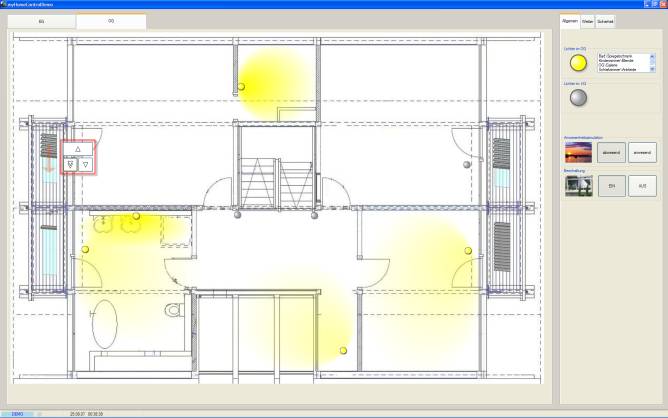
Таким образом, одним движения пальца можно переключиться между планами этажей или посмотреть параметры выбранного устройства. Главная панель управления расположена на внешней правой стороне экрана.
Примеры визуализации:
|
|
|
|
|
|
||
|
|
|
|
|
|
The control element of the sunblind is shown. |
|
|
|
||
|
|
|
|
|
|
The control element of the dimmer is shown.. |
|
|
|
||
Визуальный редактор
myHomeControl® itself contains an integrated visualisation editor. While programming the application the user can develop visualisation masks and control functions in one go. The myHomeControl® visualisation does not require a tag list and can directly access the controller variables. All information entered is stored to the database and may be utilised by the network without having to be modified. Modifications are instantly running on the controller.
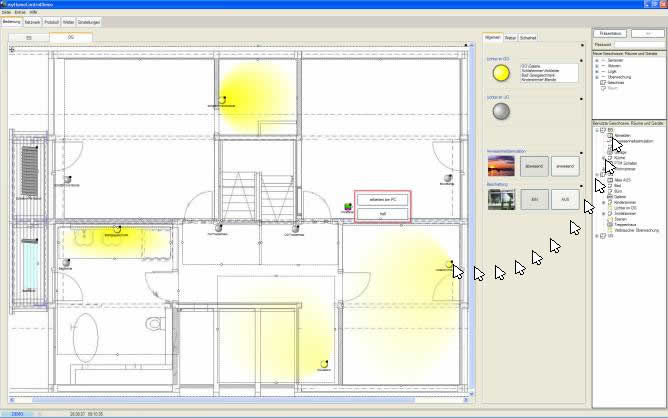
The ready-made visualisation objects are placed on the floor plan or in the overriding operation panel using drag and drop. The default size may be adapted according to the given layout. The properties of visualisation objects will change their appearance.
Visualization objects examples:
 |
Lighting |
|
Switch |
|
Rolling shutter/Sun blind |
|
Scenes |
Примеры применения:
Имитация Присутствия
myHomeControl® closes the rolling shutters / sun blinds when it gets dark, is turning the light on and off in different rooms and the next morning the blinds are opened as usual. With this function in use, the house really will look “lived in” when you are away.
 |
|
|
|
|
Солнцезащитные шторы
myHomeControl® manages the position of the sun shading equipment according to the weather conditions and the actual altitude of the sun. The altitude of the sun is calculated based on the geographical coordinates, daytime and date.
 |
|
|
|
|
Схемы / Регулировка освещения
myHomeControl® switches or dims individual lights or groups of lights automatically. By sending switch commands based on the time of day, whether the house is in use or empty, or some external event (e.g. Intruder Alarm triggered).
myHomeControl® operates as a scene-setting light control system. Scenes may be stored and recalled by a fingertip. The scenes include light control and sun blinds management. The number of scenes and the number of scene players is not limited.
 |
|
|
|
Безопасность / Контроль
myHomeControl®monitors the doors, windows and lights. Before leaving the house, one is able at one glance to check which window is open and where is the light still switched on.
 |
|
|
Естественное освещение
myHomeControl®includes a daylight switch that knows the sunrise time and the sunset time. The calculation is based on date, time and the altitude of the sun. The geographical coordinates have to be given as parameters. This function may replace a physical daylight switch.
 |
|
|
Сигнализация
myHomeControl®may send out alarms using e-mail, SMS or phone calls. The alarm condition may be formed as desired e.g. if in case of absence a window is opened.
 |
|
|
Камеры наблюдения
myHomeControl® supports all common camera types. The live pictures might be embedded into the visualisation. Various camera functions can be linked to other logic within the networks.
Дистанционное управление
myHomeControl® may be controlled by using the local area network, the Internet or mobile phones.
myHomeControl® provides a WEB based interface as well. A standard WEB browser might be used for visualization and operation. The following figures shows a sample of myHomeControl®'s WEB interface.
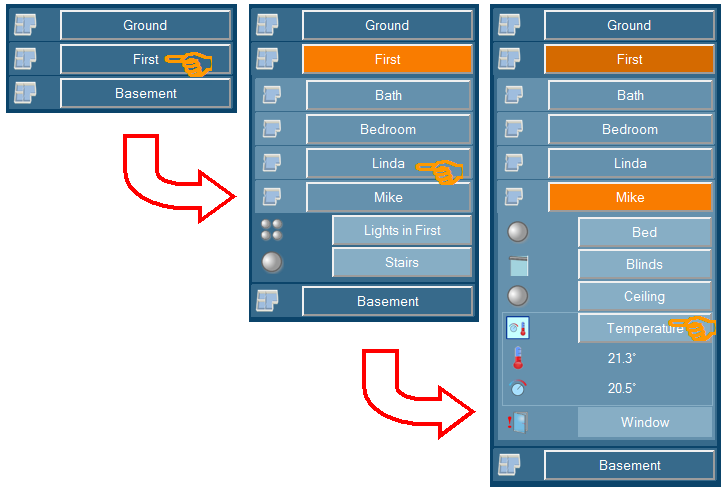
Погодные условия
myHomeControl®is capable to communicate with weather stations. The collected weather data are made available to the functions. So weather dependent conditions may be formed.
Регистрация данных
myHomeControl®collects, records and logs all switching actions into a SQL-database. The logged record may be later used for data retrieval.
Network Editor
myHomeControl® user applications are formed with the help of networks. Networks are organized in floor levels and rooms. Building the network is done in steps. The sensors, functions and actuators are inserted and linked to the floor / room. The connections between sensors, functions and actuators are defined. Finally the functions have to be configured.
The functions are ready-made so there is no need of programming. The network view is used for testing and simulation of the application. The teaching-in of EnOcean sensors and actuators is also done in the network view.
Light control
- Light switches
- All OFF function
- Light Sensor: the stand lamp is switched on when it gets dark..
- Timer switch: at 22:30 is the stand lamp switched OFF.
- Scenes are controlling the stand lamp and the spotlights..
Presence Simulation
- ON / OFF switch
- Activation indication
- Actuators sun blinds:
In the evening the sun blinds are closed and in the morning they are opened. - Actuators lamps:
In the evening the connected lamps are randomly switched on and off.
myHomeControl® smart links are connecting sensors, actuators and functions as desired. Connections may be changed by mouse clicks, the physical actuators have not to be touched or dismounted.
myHomeControl® Logic functions: Presence simulation, sun shading, monitoring and supervision, scenes, timer clock, daylight, watering, smart functions, step-on step-off switch relay, SMS, eMail, ..
The myHomeControl® software is protected by copyright. Installing or use of the software has to be licensed. The use of the evaluation version of the software (some functions are restricted) is for free. The license agreement terms and conditions have to be accepted
Поддерживаемые устройства
myHomeControl® supports EnOcean based devices from a wide range of manufacturers.
Sensors: PTM switch, window catch, door handle, weather station, STM100
based sensors for wind, illumination, temperature, humidity and more.
Actuators: Switch, dimmer, sun blinds, room temperature controllers
and more.
Принцип работы
myHomeControl® communicates with the EnOcean devices using a radio transmitter and receiver connected to the PC. TCP/IP-, RS232-, RS485- und USB-Gateways are supported.
myHomeControl® software runs on a Windows PC. For
different application areas are adapted Software-Edition available.
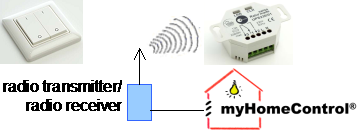
© 2011 BootUp GmbH Schweiz
All rights reserved.
Details of the owner of this site:
Imprint >
Privacy policy >